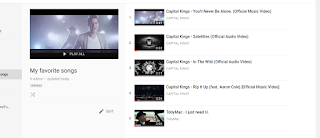Tuesday 9 October 2018
Tuesday 31 July 2018
Digital storytelling project - add narration to a story
This is part of Challenge #3: Become a STORY NARRATOR WHIZZ. We turned our stories into videos with narration today using a Chrome extension called Screencastify. First we installed the Chrome extension, Screencastify, and then we practised narrating our stories. The extension saves them in our Google Drive. Here is mine:
My digital story - Jadan and the fire
This story is part of Challenge #2: Become a STORY WHIZZ KID. We used stories from the African Storybook website (https://www.africanstorybook.org/) that are free to reuse and change completely, and we recreated them. We kept the art. We did these in Google Slides. Here is mine:
Tuesday 24 July 2018
Use Google Sites to make a website
We are learning to use the new Google Sites. We created websites about dogs. Then we embedded them into our blogs by using a free program called www.embed.ly. This is our first Term 3 challenge: Challenge #1: Become a GOOGLE SITES CREATOR. Here is my website.
Natedews dog website
Tuesday 17 July 2018
Badges for our Term 3 Digital Portfolios
In Term 3 we are continuing with our challenges and badges program. There are six challenges and six badges available. Here are the challenges.
Challenge #1: Become a GOOGLE SITES CREATOR
Challenge #2: Become an STORY WHIZZ KID
Challenge #3: Become a STORY NARRATOR WHIZZ
Challenge #4: Become a BADGE SHARER
Challenge #5: Become A CODING GENIUS
Challenge #6 Become an GOOGLE EARTH WONDER
The link to my personal badges document is on the side of the blog under 'My Term 3 Badges 2018'.
Click on the image to see how I am doing. I want to get all six badges.
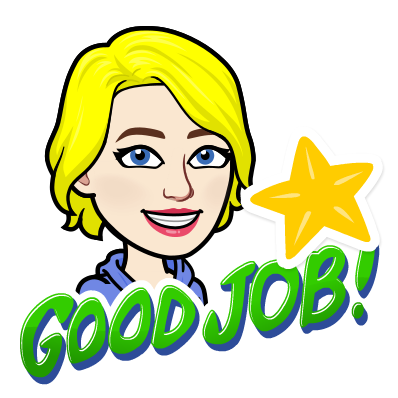
Review of Term 2 Challenges and Badges
From Mrs Beal
Let's review the seven Challenges we did last Term, in Term 2. How many Challenges did YOU do? Did you get all seven badges?a Remember, if you missed one you can make it up. Here are the seven Challenges summarised.
Challenge #1: Become a BLOG VISITOR
Since we are participating in the Student Global Challenge we will visit other blogs and see what they are look. Look through the list of participating students and choose someone your age from another country and open their blog. Write something encouraging on their blog. Record their blog address.
Challenge #2: Become an AVATAR COMPOSER
In order to be digitally safe create an avatars of yourself using cartoonify.de. Add this to the side bar of your blog and replace the previous avatar.
Challenge #3: Become a SOCIAL SCIENTIST
For this challenge you will work in a whole class collaborative group and research some of the challenges facing the world. Each person will take one of the challenges presented in two sites and answer three questions about it. You will work on a collaborative Google Slide presentation.
a) What is the problem?
b) What can be done about it?
c) What are some interesting facts.
Challenge #4: Become a RESEARCH CHAMPION
In this challenge you will work in collaborative groups of 3 and create a single Google slide together that shows your written summary of research about an endangered animal. Make sure you use a video icon to link a short video about your endangered animal.
Challenge #6 Become an ANIMOTO GENIUS
Animoto is a video creator. You will learn how to use it and add music and images creatively.
Challenge #7: Become a STORYBIRD WHIZZFor this challenge you will write a story in Storybird. Once it is finished and has been edited you can add it to your blog with one picture at the top – the cover page. The story must have
a) a beginning, a middle and an end
b) a hook at the beginning to get people interested
c) a problem to solve
So now, let's get ready for Term 3
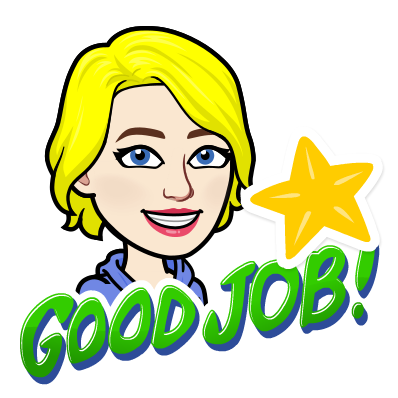
Let's review the seven Challenges we did last Term, in Term 2. How many Challenges did YOU do? Did you get all seven badges?a Remember, if you missed one you can make it up. Here are the seven Challenges summarised.
Challenge #1: Become a BLOG VISITOR
Since we are participating in the Student Global Challenge we will visit other blogs and see what they are look. Look through the list of participating students and choose someone your age from another country and open their blog. Write something encouraging on their blog. Record their blog address.
Challenge #2: Become an AVATAR COMPOSER
In order to be digitally safe create an avatars of yourself using cartoonify.de. Add this to the side bar of your blog and replace the previous avatar.
Challenge #3: Become a SOCIAL SCIENTIST
For this challenge you will work in a whole class collaborative group and research some of the challenges facing the world. Each person will take one of the challenges presented in two sites and answer three questions about it. You will work on a collaborative Google Slide presentation.
a) What is the problem?
b) What can be done about it?
c) What are some interesting facts.
Challenge #4: Become a RESEARCH CHAMPION
In this challenge you will work in collaborative groups of 3 and create a single Google slide together that shows your written summary of research about an endangered animal. Make sure you use a video icon to link a short video about your endangered animal.
Challenge #6 Become an ANIMOTO GENIUS
Animoto is a video creator. You will learn how to use it and add music and images creatively.
Challenge #7: Become a STORYBIRD WHIZZFor this challenge you will write a story in Storybird. Once it is finished and has been edited you can add it to your blog with one picture at the top – the cover page. The story must have
a) a beginning, a middle and an end
b) a hook at the beginning to get people interested
c) a problem to solve
So now, let's get ready for Term 3
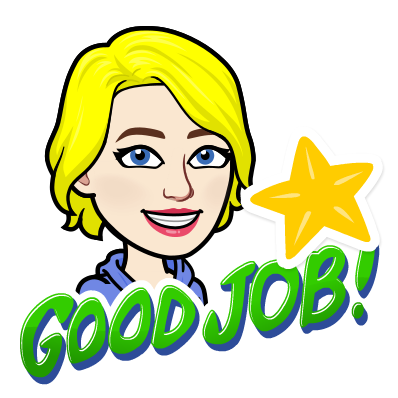
Tuesday 12 June 2018
Story: The Journey
We like to use Storybird for writing because of the wonderful art. This is my Storybird story called 'The Journey'. Unfortunately it can't be embedded as an e-book in my blog. I am adding my cover page and my words as evidence that I finished the story.
One hot day in North Africa, a herd of elephants were just starting a journey of a lifetime.They were heading south towards the rain so they could have calves. It is a dangerous journey but it must be taken. The head of the herd was a huge elephant called Elena.
The elephants knew the dangers along the journey. One of the most feared animal of all was the tiger. There were also hunters who might shoot the elephants and steal the ivory from their tusks. There were many different animals also taking the journey - mammals, reptiles, birds and there were insects. They all traveled together. There were females, males and babies. They were all wishing to complete the journey. Food and water was scares so there were many fights along the way.
Let's get back to the elephants. They did about 1 km. So far so good. Then they did another 5 km. They were now about a quarter of the way. They had not had water for 2 weeks. They would drink anything that had liquid in it ,but there was nothing. Then all of a sudden the elephants saw a HUNTER! No, hunters! Elena fought hard because she knew that the herd would die if she did not. The hunters would take the ivory on her tusks and would ship them away to China. Finally the elephants won the battle and killed the hunters. Elena knew they would come across more hunters. She would fight them off.
Finally they finished the journey. They had their calves. Elena’s children grew up and they became the head of the herd. They then did the journey, just like their parents had done when they were having children. The End...
The Journey
One hot day in North Africa, a herd of elephants were just starting a journey of a lifetime.They were heading south towards the rain so they could have calves. It is a dangerous journey but it must be taken. The head of the herd was a huge elephant called Elena.
The elephants knew the dangers along the journey. One of the most feared animal of all was the tiger. There were also hunters who might shoot the elephants and steal the ivory from their tusks. There were many different animals also taking the journey - mammals, reptiles, birds and there were insects. They all traveled together. There were females, males and babies. They were all wishing to complete the journey. Food and water was scares so there were many fights along the way.
Let's get back to the elephants. They did about 1 km. So far so good. Then they did another 5 km. They were now about a quarter of the way. They had not had water for 2 weeks. They would drink anything that had liquid in it ,but there was nothing. Then all of a sudden the elephants saw a HUNTER! No, hunters! Elena fought hard because she knew that the herd would die if she did not. The hunters would take the ivory on her tusks and would ship them away to China. Finally the elephants won the battle and killed the hunters. Elena knew they would come across more hunters. She would fight them off.
Finally they finished the journey. They had their calves. Elena’s children grew up and they became the head of the herd. They then did the journey, just like their parents had done when they were having children. The End...
Tuesday 5 June 2018
My Animoto video
We learned how to make videos using a free program called Animoto. We added web images and music to our movies. I like this program.
Tuesday 22 May 2018
Endangered animals mini-project
We worked in collaborative groups of three. We did a collaborative mini-project on Endangered Animals. Each person in the group was assigned a different animal to research. We had to put the information into our own words and we also had to add a video icon and link a video to the icon.
Here is my group's work.
Tuesday 15 May 2018
My Zoom out story made from blog comments
On the 10th April we played the Zoomout Game. This is a follow up post. The Zoomout Game is when you add an image to your blog, and start a story in the comment section. Other classmates add to your story in the comment section. Finally we had to create a story from what people said in the comments. These were the comments in my blog.
1. Eli the huge elephant was on his way to Tim's house for tea.
2. When Eli arrived at Tim's house, he saw that the door was broken.
3. Eli carefully crept inside to see what was happening.
4. He saw hunters that were looking straight at him.
5. Eli turned around and ran as fast as he could back to the wilds.

Here is my story
1. Eli the huge elephant was on his way to Tim's house for tea.
2. When Eli arrived at Tim's house, he saw that the door was broken.
3. Eli carefully crept inside to see what was happening.
4. He saw hunters that were looking straight at him.
5. Eli turned around and ran as fast as he could back to the wilds.

Here is my story
The Two Friends
Eli the huge elephant was on his way to Tim the rhino's house for tea.After a long walk he eventually arrived at his friend's seaside home, but the door was broken! Eli looked around, but he could not see anyone so he crept quietly inside to see if his friend was inside. He walked into the kitchen, through the lounge and then the TV room. In that room there was a view of Tim's bedroom. He saw a man and then three more. He peered around to see if he could see his friend. Then he saw him in the corner of the room. Eli realized what was happening! The hunters where getting ready to cut off his horn!
Eli knew that he had to save his poor friend. He thought about going back home to tell his herd, but his home was almost 2 hours away and by then his friend would be dead. In desperation he ran into the woods to see if he could see anyone that could help. After 15 minutes he saw Leo the Puma. Every in the wild knows that Pumas are not very smart creatures. Leo came to him. Eli told him his story. Leo listened to him and then he said "I am very hungry why don't l eat you now." Eli replied saying "If you eat me then you get a meal, but if you eat all the hunters you 4 meals." That interested Leo.
Leo agreed. They set out. When they got to the house Leo caught the hunters and ate them.Eli freed his friend and all three had tea after all.
Eli knew that he had to save his poor friend. He thought about going back home to tell his herd, but his home was almost 2 hours away and by then his friend would be dead. In desperation he ran into the woods to see if he could see anyone that could help. After 15 minutes he saw Leo the Puma. Every in the wild knows that Pumas are not very smart creatures. Leo came to him. Eli told him his story. Leo listened to him and then he said "I am very hungry why don't l eat you now." Eli replied saying "If you eat me then you get a meal, but if you eat all the hunters you 4 meals." That interested Leo.
Leo agreed. They set out. When they got to the house Leo caught the hunters and ate them.Eli freed his friend and all three had tea after all.
Tuesday 8 May 2018
Blogging challenge: Global issues
This week we learned about Global Problems. We opened two websites to do our research:
http://www.kidsgoglobal.net/the-issues
https://docs.google.com/presentation/d/1AWEcGu1IfVTReSjrinmYPcU_C91Zyrqa-SRBsDjHjP4/edit#slide=id.p
We each chose a different problem and researched it. We added information in two headings:
a) What is the problem
b) What can be done about it.
Our collaborative slideshow follows.
http://www.kidsgoglobal.net/the-issues
https://docs.google.com/presentation/d/1AWEcGu1IfVTReSjrinmYPcU_C91Zyrqa-SRBsDjHjP4/edit#slide=id.p
We each chose a different problem and researched it. We added information in two headings:
a) What is the problem
b) What can be done about it.
Our collaborative slideshow follows.
Tuesday 24 April 2018
Blogging Challenge: Visiting other blogs
Today we visited the blogs of other students around the globe. http://studentchallenge.edublogs.org/march-2018-students/These are the blogs I commented on today.
https://cssith.blogspot.co.za/ NZ
http://24roryk.edublogs.org
Hello. I am Natdew from Cape Town.
I enjoyed looking at your blog because I wondered how other students write blogs in other countries. Yours is very nice. Please also visit my blog and leave a comment. https://natdew.blogspot.com/. Thanks
https://cssith.blogspot.co.za/ NZ
http://24roryk.edublogs.org
Hello. I am Natdew from Cape Town.
I enjoyed looking at your blog because I wondered how other students write blogs in other countries. Yours is very nice. Please also visit my blog and leave a comment. https://natdew.blogspot.com/. Thanks
Tuesday 17 April 2018
Tuesday 10 April 2018
Badges for our Term 2 Digital Portfolios
Our blogs are our digital portfolios. This term my teacher is awarding digital badges for our work on our blogs. If we complete our work every week in the allotted time we will get a badge. There are seven badges available in Term 2. (We will also get our normal marks). Each badge is linked to a challenge. Here are the challenges.
Challenge #1: Become a BLOG VISITOR
Challenge #2: Become an AVATAR COMPOSER
Challenge #3: Become a SOCIAL SCIENTIST
Challenge #4: Become a RESEARCH CHAMPION
Challenge #5: BecomeA ZOOMOUT CREATOR
Challenge #6 Become an ANIMOTO GENIUS
Challenge #7: Become a STORYBIRD WHIZZ
The link to my personal badges document is on the side of the blog under 'My Term 2 Badges 2018'. Click on the images to see how I am doing. I want to get all seven badges. Challenge #2: Become an AVATAR COMPOSER
Challenge #3: Become a SOCIAL SCIENTIST
Challenge #4: Become a RESEARCH CHAMPION
Challenge #5: BecomeA ZOOMOUT CREATOR
Challenge #6 Become an ANIMOTO GENIUS
Challenge #7: Become a STORYBIRD WHIZZ
Blogging Challenge: Zoom out
Let’s play the “Zoom Out” game! It’s fun, easy, and collaborative! Just take a look at the picture below. What do you think is happening? How did that happen? What is the story behind this? I just need one commenter to get the story going, and the rest of us will continue to add ONE comment until his story is told. Just follow these simple guidelines to contribute to our mysterious story:
First commenter starts the story in the comments below by writing one sentence (include subject in photo).
The next commenter copies the sentence, pastes it in their comment, and adds onto the story by writing the next thing they would see if the picture was “Zoomed Out.”
This process continues until the story ends.
I will update my blog with the full story at the end.
First commenter starts the story in the comments below by writing one sentence (include subject in photo).
The next commenter copies the sentence, pastes it in their comment, and adds onto the story by writing the next thing they would see if the picture was “Zoomed Out.”
This process continues until the story ends.
I will update my blog with the full story at the end.
Tuesday 20 March 2018
Blogging Challenge: Images, music and videos
We can’t just use any image we like just because it is on the Internet. We have to use images with the right licence. If it is a Creative Commons then we have to say who originally created it. There are also places to find free photos for my projects
Open Clip Art https://openclipart.org/
Pics4learning http://www.pics4learning.com/
Compfight website http://compfight.com/
The Commons on flickr https://www.flickr.com/commons
Wikimedia Commons https://commons.wikimedia.org/wiki/Main_Page
Getty Search gateway https://goo.gl/j6BCC8
Use Explore in Google Docs
Here is a Creative Commons image explaining this: (add)
Places to find free music and sound effects for my project
• Jamendo, https://www.jamendo.com/search?language=en
• CCMixter, http://ccmixter.org/
• a post with 14 websites for music, https://www.makeuseof.com/tag/14-websites-to-find-free-creative-commons-music/
• a post with 20+ websites for music, https://www.hongkiat.com/blog/websites-download-creative-commons-music/
• a post with 55+ sites with sound effects https://goo.gl/4CoMva
Open Clip Art https://openclipart.org/
Pics4learning http://www.pics4learning.com/
Compfight website http://compfight.com/
The Commons on flickr https://www.flickr.com/commons
Wikimedia Commons https://commons.wikimedia.org/wiki/Main_Page
Getty Search gateway https://goo.gl/j6BCC8
Use Explore in Google Docs
Here is a Creative Commons image explaining this: (add)
Places to find free music and sound effects for my project
• Jamendo, https://www.jamendo.com/search?language=en
• CCMixter, http://ccmixter.org/
• a post with 14 websites for music, https://www.makeuseof.com/tag/14-websites-to-find-free-creative-commons-music/
• a post with 20+ websites for music, https://www.hongkiat.com/blog/websites-download-creative-commons-music/
• a post with 55+ sites with sound effects https://goo.gl/4CoMva
Tuesday 20 February 2018
Tuesday 13 February 2018
Tuesday 30 January 2018
My holiday
My holiday was amazing even though we did not go away like we have every other holiday. It was still nice brake my family came down and we had a lot of friends over it was very cool,but it was busy.During Christmas I got lots of presents we went to my uncles house where the whole family was.
Subscribe to:
Posts (Atom)